Upgrading CTERA Portal
The procedure to upgrade an existing CTERA Portal installation is dependent on whether the upgrade involves upgrading the portal software or both the software and the portal image.
As a general rule, new releases include both image and software upgrades and CTERA strongly recommends that you upgrade both. The release notes for each release specifies whether a portal image upgrade is required in addition to a portal software upgrade.
You can upgrade the software from within the portal user interface or via CLI (Upgrading the Portal Software (Via the UI or CLI)) and the image via CLI (Upgrading the Portal Image Via CLI).
You can also upgrade both the software and the image on all portal servers at once (Automating the Portal Image and Software Upgrade Using Ansible) using Ansible to automate the procedure.
Note: Folder groups with a block size greater than 4MB are not supported from CTERA Portal version 6.0.x. If you have an existing portal with folder groups greater than 4MB, the upgrade will fail. Before starting the upgrade, move files from a folder group with a block size greater than 4MB to a different folder group with a block size less than 4MB. The folder group size is configured in the settings for the portal.
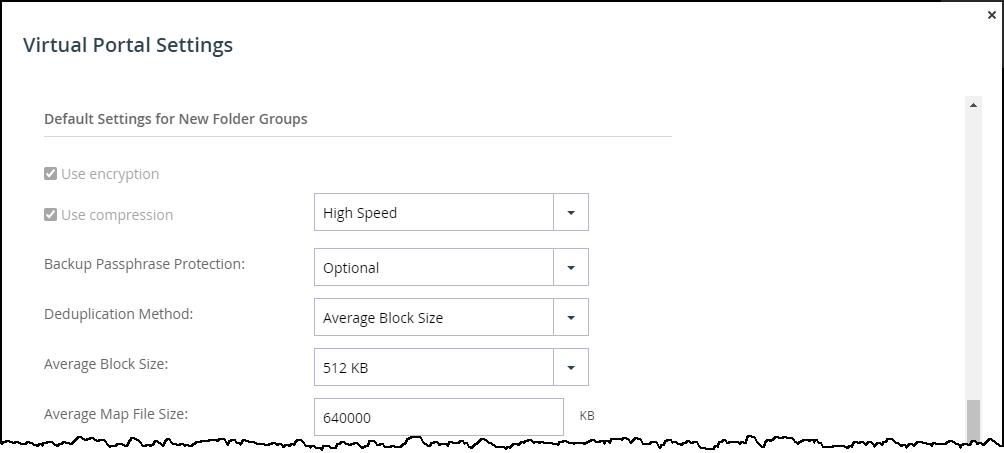
CTERA recommends installing new software and a new image with the help of CTERA Support (http://www.ctera.com/support).