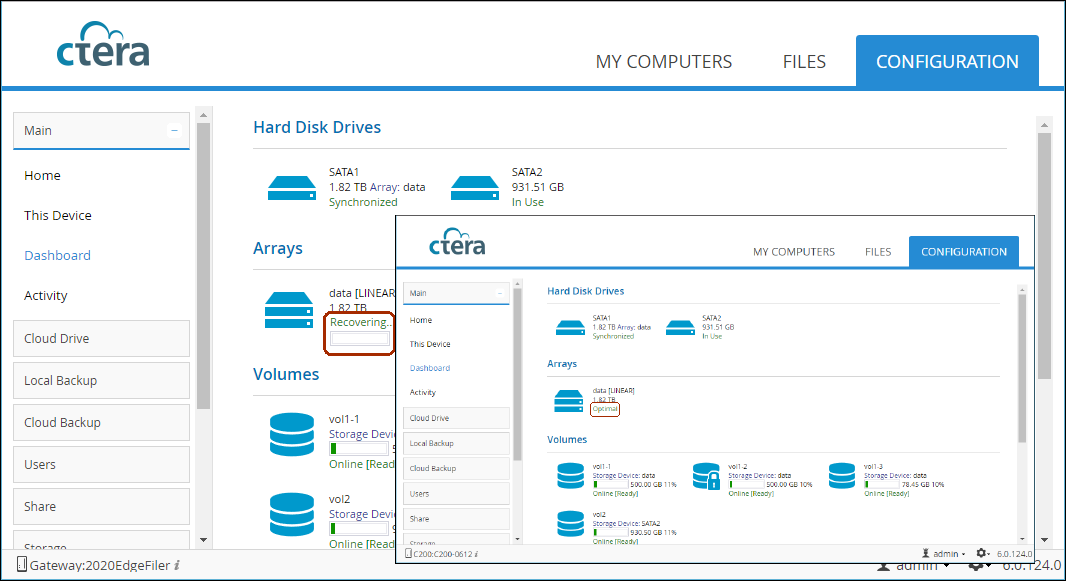Hot Swapping a Drive in a RAID1 Array
When using RAID1, you can replace any single hard drive without losing any of your data. Your data remains available and online during the entire process.
To hot swap a drive:
1 Remove the hard drive as described in Safely Removing Hard Drives.
2 Install a new hard drive into the vacant slot as described in Installing, Removing and Hot Swapping Hard Drives.
3 Add a new disk membership to the array:
a In the CONFIGURATION tab, select Storage > Arrays in the navigation pane.
b Click the relevant array.
The Select drives to join this array wizard is displayed.
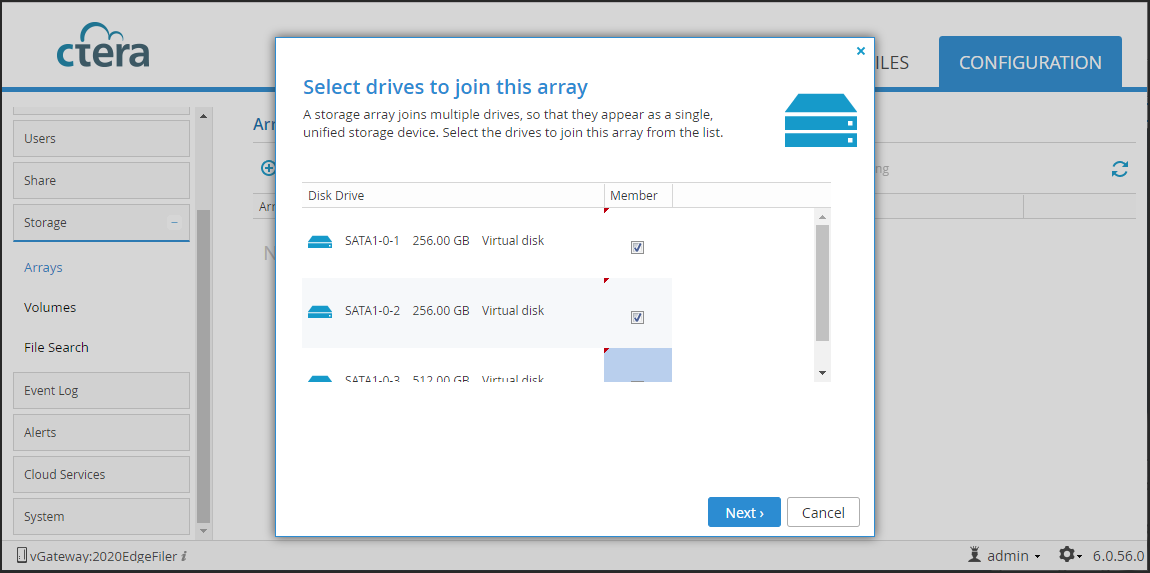
c Check the disk drive to add to the array.
d Click Next and finish the wizard.
The array starts recovering.
4 In the CONFIGURATION tab, select Main > Dashboard in the navigation pane.
The Dashboard page is displayed.
5 Wait until the array's status is Optimal.